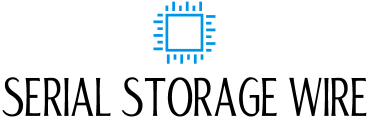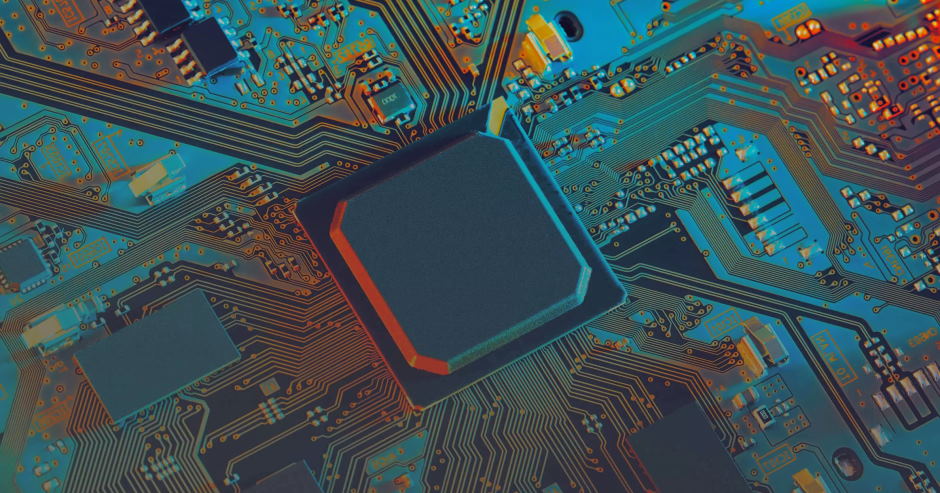Processors are a key part of the computer, and therefore need to be kept in good condition. One way to do this is by using thermal paste. Thermal paste is designed to keep the processor cool and functioning properly. Without it, the processor could overheat and ultimately fail. Here we will discuss what thermal paste does on a processor and its importance in keeping your computer running smoothly.
What is the thermal compound for in a PC?
Modern processors are extremely powerful and generate a lot of heat. In order to prevent this heat from damaging the delicate components inside, a thermal paste is applied to the surface of the processor. This paste helps to dissipate heat and keeps the processor running cool.
Thermal paste is made up of a variety of different materials, but most commonly it contains metal oxides or silicone. It is important to choose a thermal paste that is compatible with your processor and heatsink in order to get the best results.

Applying thermal paste can be a bit tricky, but it is important to make sure that you apply an even layer over the entire surface of the processor. If you do not have experience doing this, there are many helpful tutorials online that can walk you through the process.
Once the thermal paste has been applied, it is important to re-assemble your computer and make sure that everything is properly seated. If not, you run the risk of damaging your processor or other components.
Thermal paste is an important component in keeping your processor cool and running smoothly. Make sure to choose the right type of paste for your processor and take care when applying it. With a little bit of care, you can keep your processor running at peak performance for years to come!

What is the best method to apply thermal paste?
Most people will tell you that the best way to apply thermal paste is to use the “pea method.” This involves putting a small pea-sized amount of thermal paste on the center of the CPU and then spreading it out with a credit card or other flat object. However, this method can often result in too much or too little thermal paste being used, which can affect performance.
A better method is to use the “line method.” This involves putting a thin line of thermal paste across the center of the CPU. Then, you simply spread it out with a credit card or other flat object until it is evenly distributed. This method ensures that you are using the correct amount of thermal paste and that it is evenly distributed, which will help to improve performance.