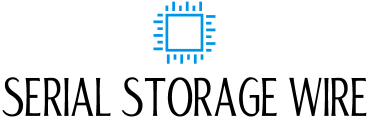When most people think of gaming graphics cards, they think of gamers. This is because Graphics cards are often seen as tools for the gaming community, something that is only needed by those who want to play the latest and greatest games in the highest possible settings. While this may be true to some extent, graphics cards are becoming more and more popular among non-gamers. In addition, people are starting to see graphics cards’ potential when it comes to other applications, such as video editing and 3D rendering. So, if you’re not a gamer, don’t worry – you can still benefit from having a great graphics card in your system.
Graphics cards that aren’t just for gaming: what they’re good for
The term “gaming graphics card” conjures up images of burly teenagers hunched over their computers in darkened basements, blasting away at digital enemies. But if you’re not a gamer, you might be surprised to learn that a gaming graphics card can also offer advantages for everyday computer users.

For one thing, gaming graphics cards are designed to deliver high-quality visuals. So if you’re a creative professional who works with video or photography, a gaming card can help you produce better-looking results. Gaming cards also tend to have more robust cooling systems than regular graphics cards, so they can run a bit cooler and quieter.
Of course, there are some downsides to using a gaming card for non-gaming purposes. For one, they tend to be more expensive than regular graphics cards. And since they’re designed for gaming, they often come with extra features you might not need, like RGB lighting and built-in overclocking tools.
Still, a gaming card might be worth considering if you’re looking for a little boost in performance and visuals – even if you’re not a gamer.

Things non-gamers need to know before buying a graphics card
Graphics cards are not created equal. Some offer better value for money than others, so it’s important to do your research before buying.
- If you’re not a gamer, you might be able to get away with a cheaper graphics card. However, if you plan on using your PC for tasks that require high-end visuals (like video editing or 3D modeling), you’ll need a more powerful card.
- Graphics cards can be costly, so set a budget before shopping. You don’t need the most expensive card on the market to run most applications and games — mid-range cards are often good enough.
- Make sure you have the right PCI slot on your motherboard for the graphics card you want to buy. Some cards are very large and may not fit in smaller slots.
- If you’re buying a used graphics card, test it before installation. Many sellers will try to pass off faulty cards as working ones, so it’s always best to be safe.
With these things in mind, you should be able to find the right graphics card for your needs without any problems. Happy shopping!